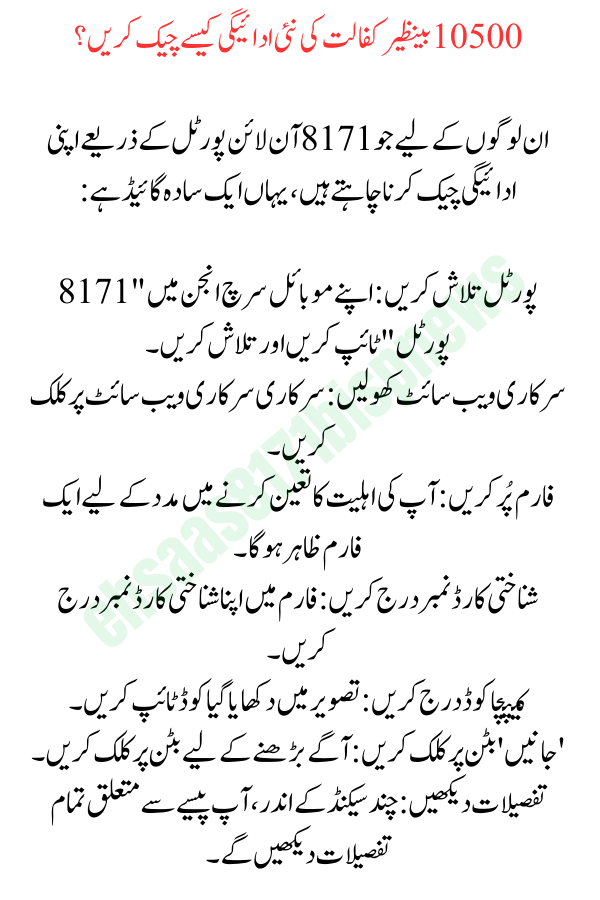How to Check New Payment of 10500 in the Benazir Income Support Program [Latest Update]
New Payment of 10500 Benazir Program
You can instantly check the new payment of Rs 10500 under Benazir Income Support Program (BISP). The government has introduced 8171 portals for this purpose. By entering your ID card number online and using an SMS code, you can confirm the transfer of funds. An ID card is required for this.
Sponsorship money is being distributed in all provinces of Pakistan from April to June. You can check whether the amount has been transferred to your account by entering your ID card number on the 8171 portal. Below are the detailed steps to check this amount.
4500 Benazir Taleemi Wazaif Registration Online CNIC Check [2024]
How to Check New Payment of 10500 Benazir Kafaalat?
For those who want to check their payment through 8171 online portal, here is a simple guide:
- Search the Portal: Type “8171 portal” in your mobile search engine and search.
- Open the Official Website: Click on the official government website.
- Fill Out the Form: A form will appear to help you determine your eligibility.
- Enter ID Card Number: Input your ID card number in the form.
- Enter Captcha Code: Type the code shown in the image.
- Click the ‘Know’ Button: Click on the button to proceed.
- View Details: Within a few seconds, you will see all money-related details.
Check Your Payment Click On Link
چک کریں۔
8171 SMS By CNIC To Check 10500
For those who are not familiar with the online procedure, the government has also introduced 8171 SMS code for convenience. Here’s how to use it:
- Open SMS Inbox: Go to your mobile’s SMS inbox.
- Enter ID Card Number: Type your 13-digit ID card number.
- Send to 8171: Send the message to 8171.
- Wait for Verification: Wait a few days for verification through your ID card.
- Receive SMS: You will receive a message informing you whether the 10500 rupees have been transferred to your account.
Receiving Methods of New Payment of 10500 Benazir
There are two ways to receive Rs 10500 if it has been transferred to your account:
First Procedure:
- Visit BISP Office: Go to your nearest BISP office.
- Provide ID Card: Present your original ID card.
- Verify Identity: Complete verification through a thumbprint.
- Receive Money: Get your money after verification.
Second Procedure:
- Visit HBL Bank ATM: Go to your nearest HBL Bank ATM.
- Enter ID Card Number: Input your original ID card number.
- Biometric Verification: Complete verification through a biometric thumbprint.
- Withdraw Money: Check the amount and withdraw it.
In addition to HBL Bank, the government has included five other banks: Bank Al Falah, Meezan Bank, UBL Bank, Mobilink Bank, and Habib Bank Limited.
8171 Benazir Kafaalat 10500 Payment Update 2024
We would like to inform you about the recent update regarding the new payment of Rs.10500 under the Benazir Kafalat programme. The government has started distributing this amount in different districts of Pakistan. People are turning to BISP offices and HBL Bank ATMs to deposit their funds.
If you want to check your balance, send your ID card number to 8171 for immediate balance details. If the money is available, you can collect it from your nearest BISP office. Ineligible individuals can register through the NSER Dynamic Survey at their nearest Benazir Income Support Program office.